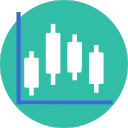the introduction
Trading bots are important tools that help traders implement their strategies automatically and effectively. In this guide, we will explain how to create a trading bot on the Cornex platform and connect it to a Telegram channel using the Cornex mobile app.
Before performing the steps you must:
- To be a subscriber to our private channel where you can link the bot to our channel and you can choose the package that suits you by clicking here (private channel packages)
- Register on the Cornex platform if you are not registered, and you can do so by clicking here (register on Cornex)
Steps:
- Open the Cornex application:
- Open the Cornex application on your mobile phone and log in to your account.

- Accessing the bots screen:
- From the home screen, click on “Bots” in the bottom bar to access the Bots section.
- Create a new bot:
- Press the "+" button in the lower right corner to start creating a new bot.
- Choose the type of bot:
- You will see a list of available bot types. Choose “Signals Bots” to create a signal-based trading bot.
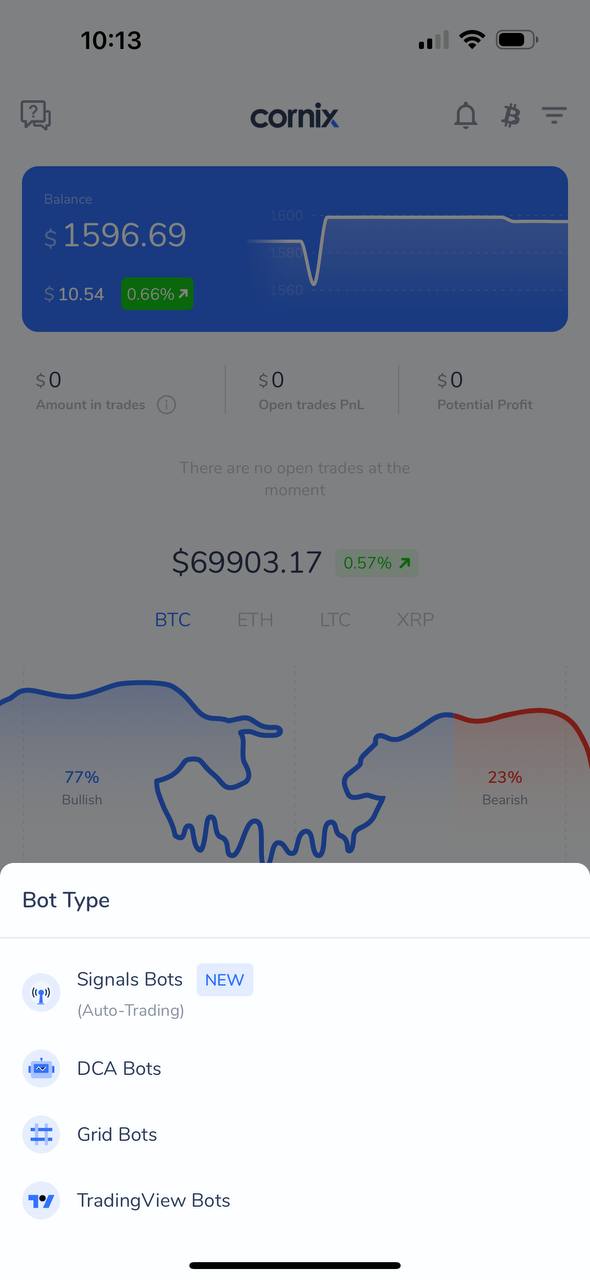
- Define bot settings:
- Fill in the information required to create the bot, such as the name of the bot, the signal set, the account used, and the amount for each trade.
- Margin and trading pair setup:
- Choose the margin type (eg: personal or channel) and select the appropriate trading pair and multiplier.
- Review and confirm the bot:
- After entering all the settings, click “Review” to review the bot settings, then confirm the creation.
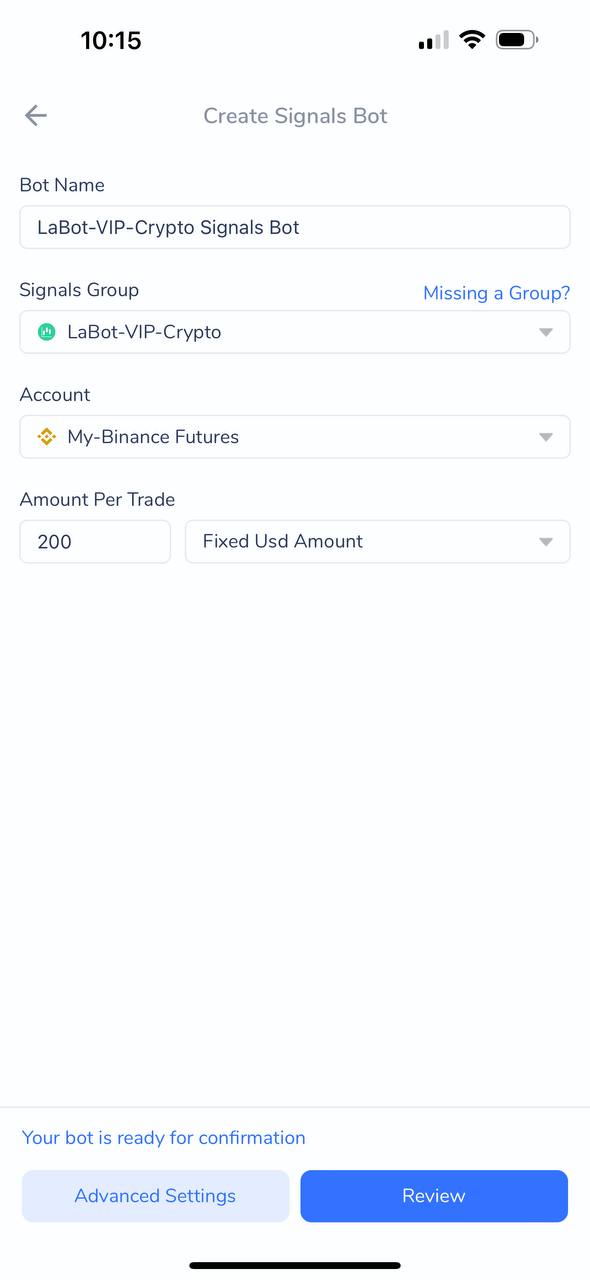
- Connect the bot to the Telegram channel:
- Go to the bot settings and select the option to connect with Telegram. Follow the instructions to create a Telegram bot and link it to your channel. Copy the verification code and enter it into the Cornix app to complete the connection. You can refer to this article (How to connect your Telegram to Corinx)
Conditions for activating the bot:
- Presence of an active signaling group:
- Make sure you are subscribed to an active signals group that sends trading signals regularly. Watch special channel packages
- Set up the account correctly:
- You must have a trading account connected to Cornex, such as a Binance account or another account supported by Cornex.
- Ensure there is sufficient balance:
- You must have sufficient balance in your trading account to cover the trades that the bot will execute.
- Preparing a trading strategy:
- Choose the appropriate trading strategy to adjust the bot settings accordingly, such as choosing the appropriate signal type and multipliers.
- Contact Telegram channel:
- Make sure you have successfully connected to the Telegram channel to receive notifications and updates.