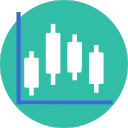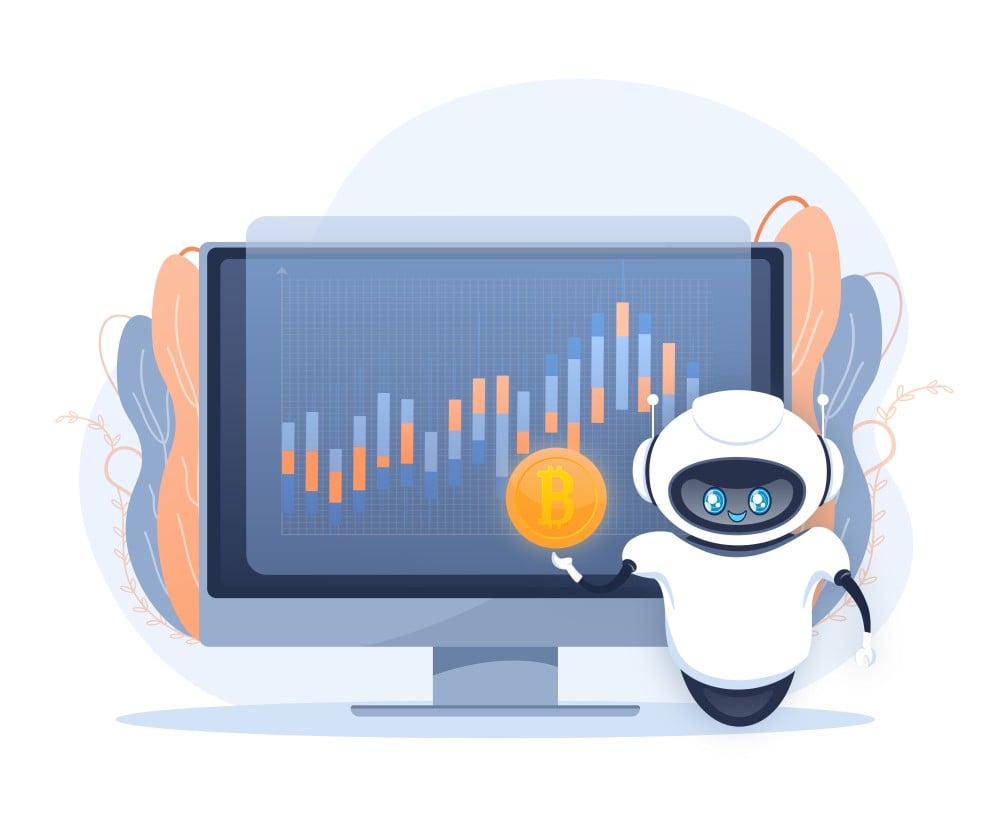
Auto Trading is a feature that allows you to automatically create a trade based on signals that are sent in our channel in Telegram.
To start automated trading, you will first need to perform all the previous steps found in the following articles:
1 - How to register in Cornix for automated trading
2 - How to link your Telegram to your Cornix account
3 - How to create Binance API keys
After completing all the previous steps, go to the dashboard page and click on Signal Bots (auto trading)
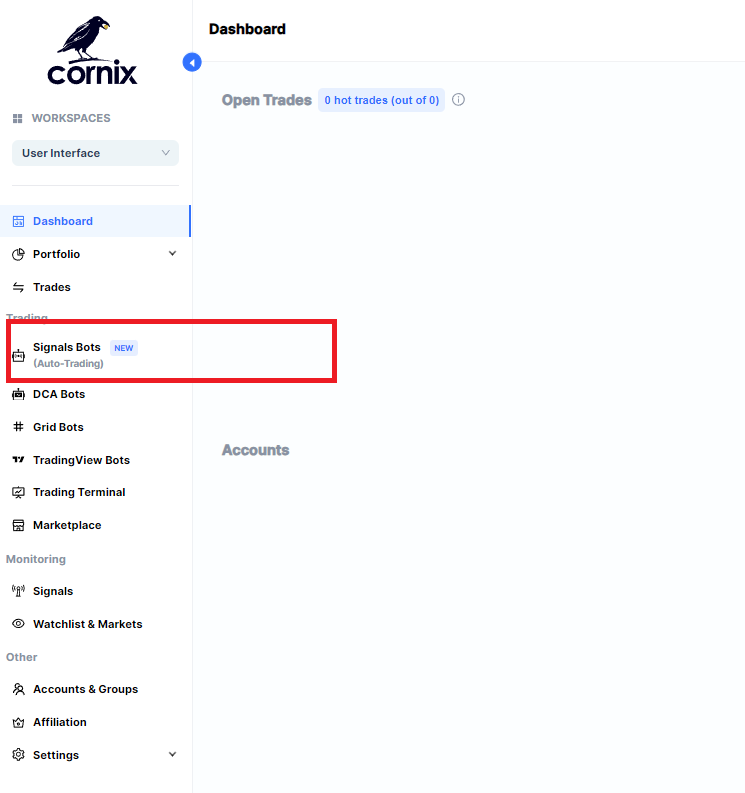
Then click on Create a Signals Bot
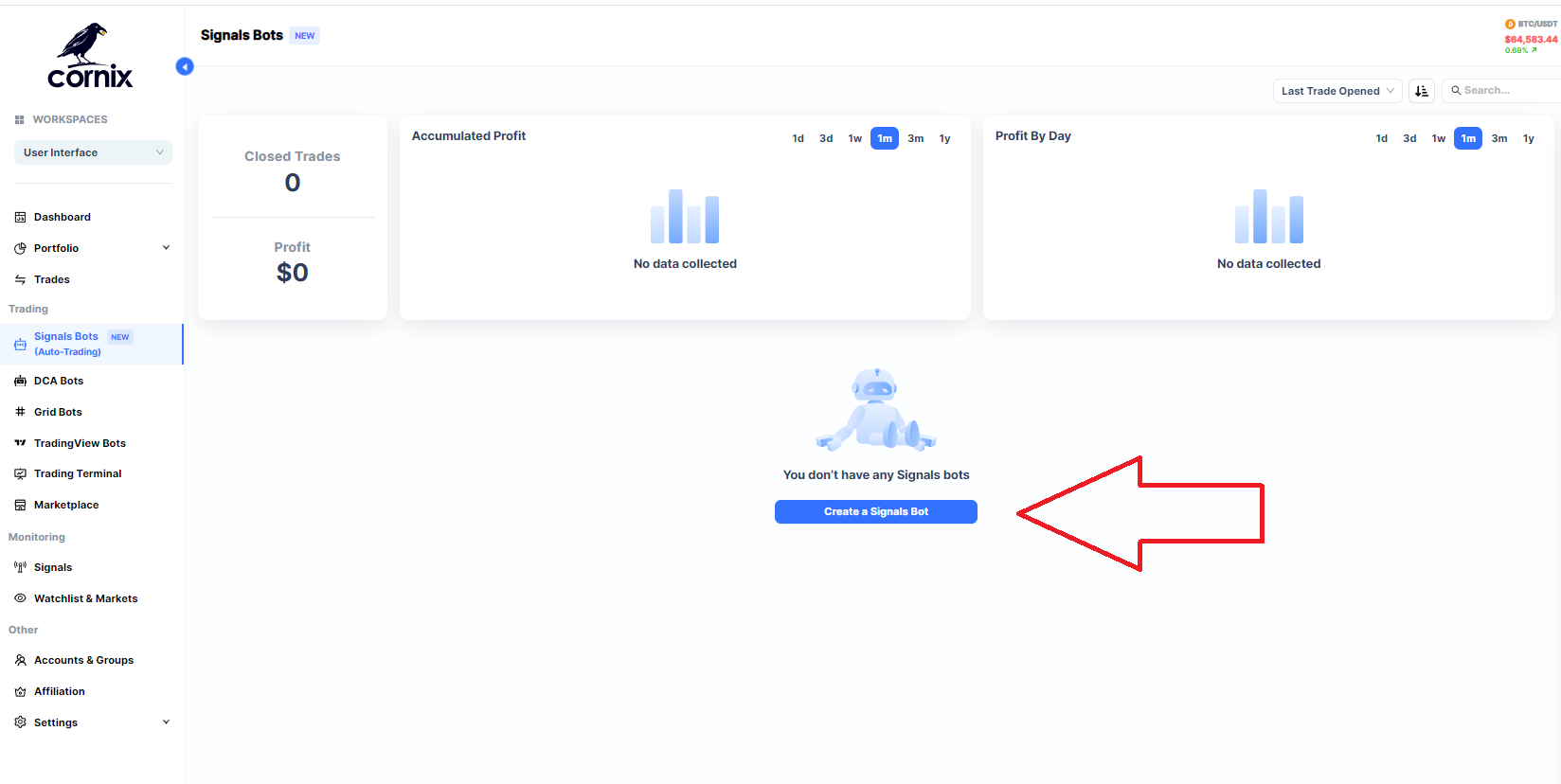
Then this page will appear to you as shown in the explanation
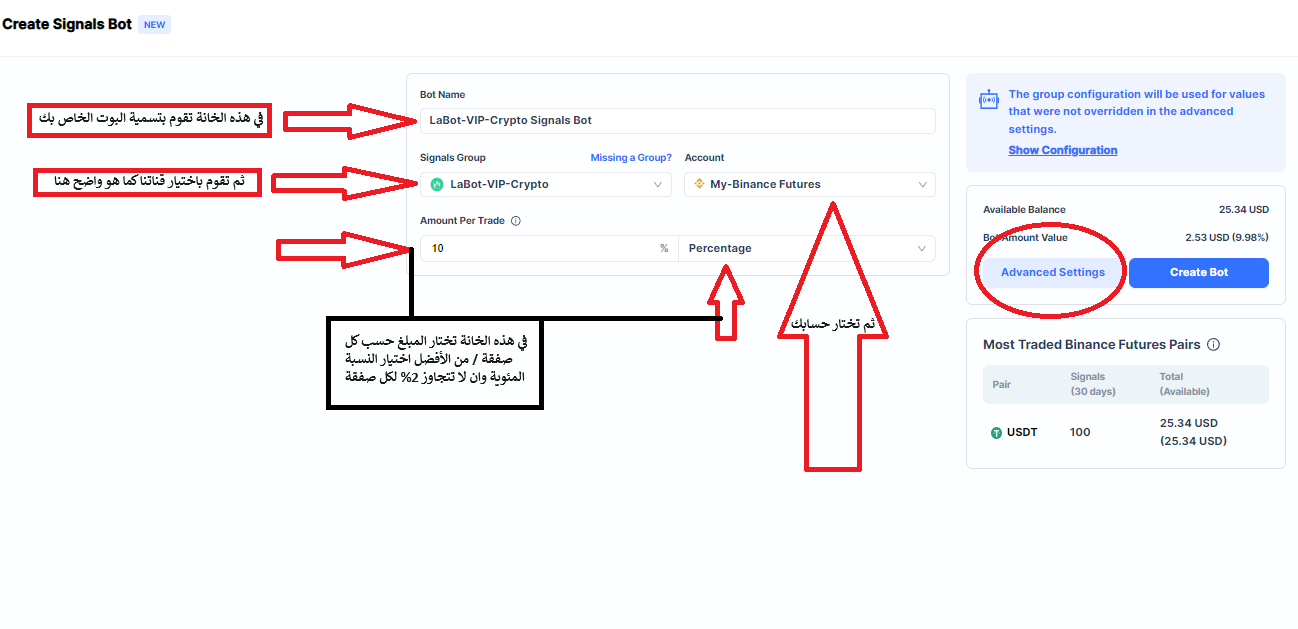
Then click on Advanced Settings
According to the picture and the boxes numbered 1 - 5
1 - The General field, which means:
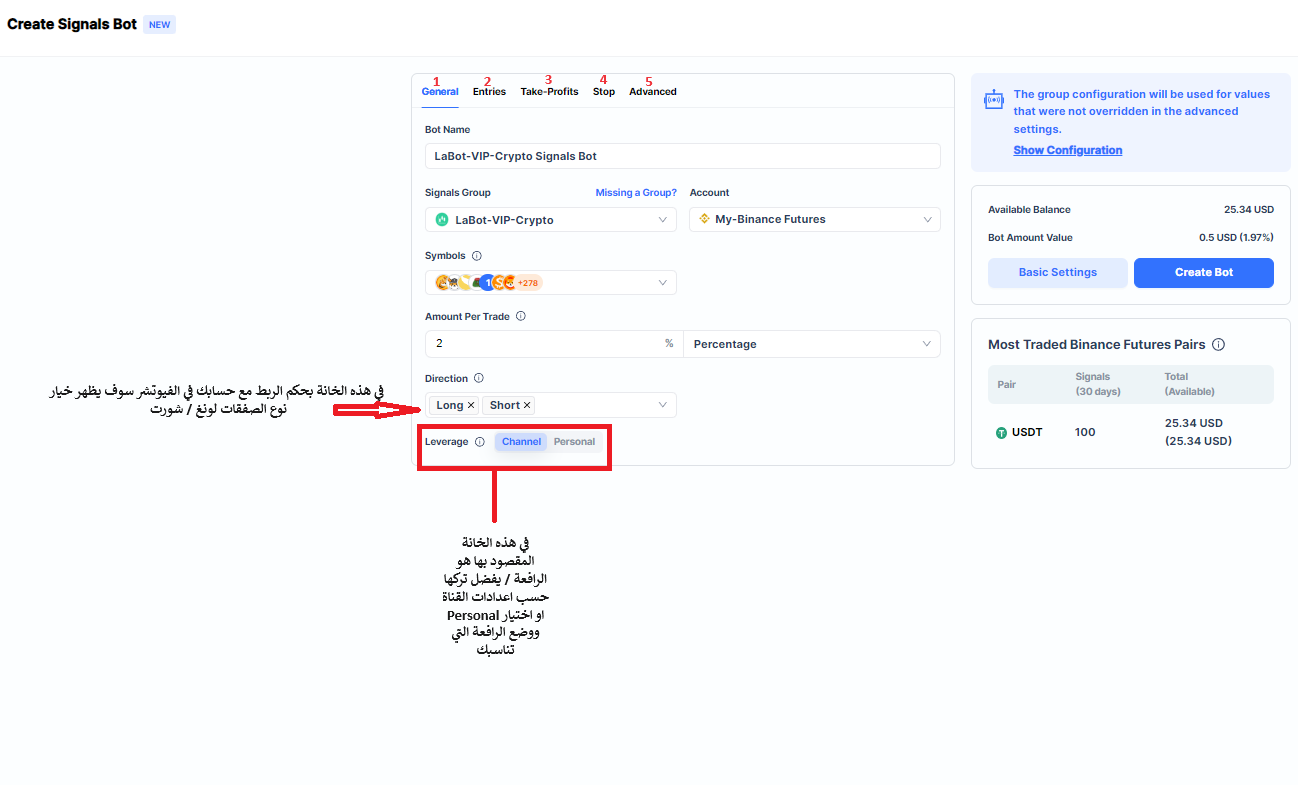
2 - The Entries field is intended for entering transactions:
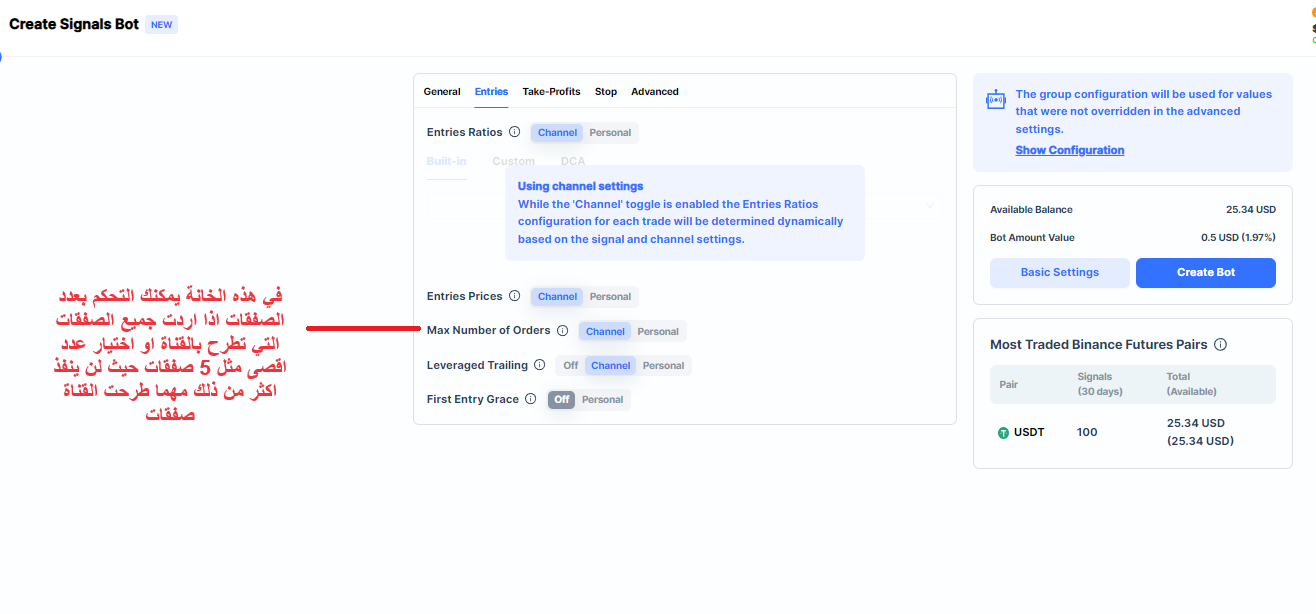
3 - The Take-Profits box, which means making a profit:
The trade settings on our channel currently (the stop is constantly raised) will be automatically applied to your bot, for example:
Entry price: 100 and targets 110/120/130. Upon achieving the target of 110, the stop will be raised to the entry price of 100. When the second target of 120 is achieved, the stop will be raised to 110 and so on to ensure the maximum reduction of losses. But you can change the settings by choosing Personal
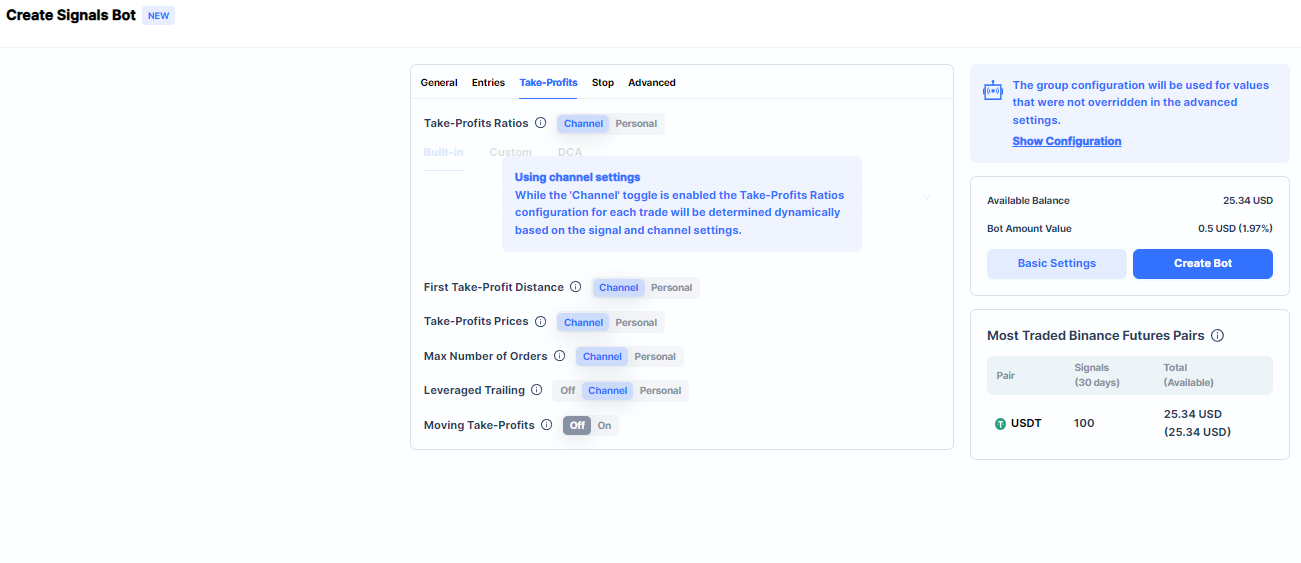
4 - The Stop box, which means the stop loss:
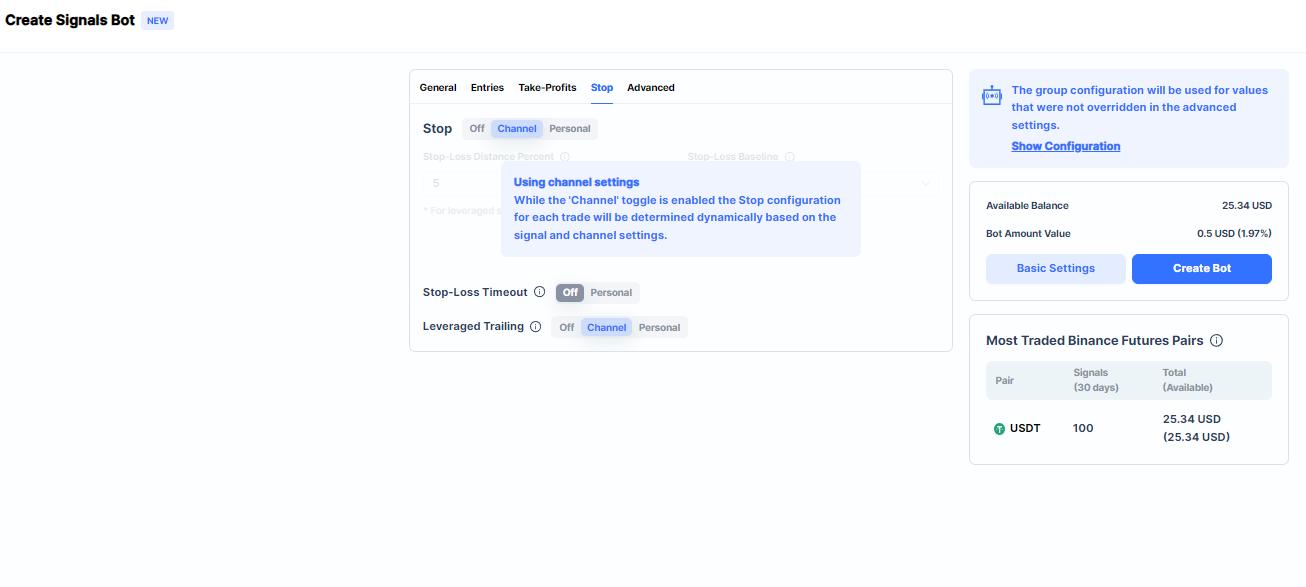
Then click on Create Bot
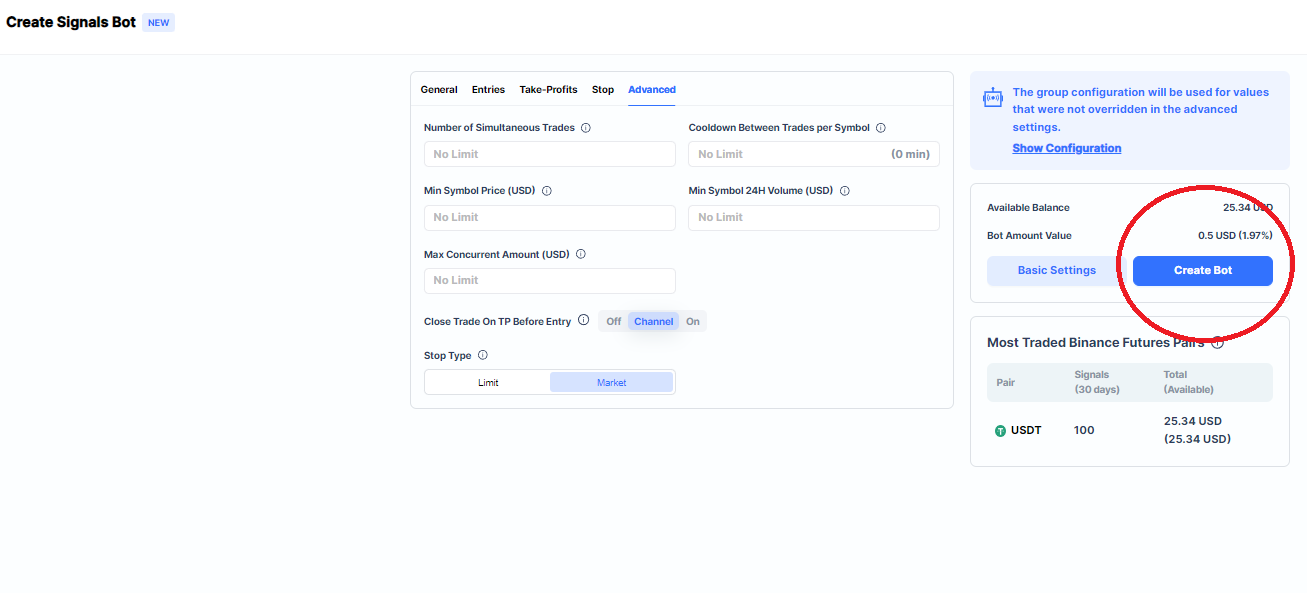
This window will appear
- Create and Activate, which is intended to create and activate the bot
- Create only, which is intended to be created only, but no transaction will be executed
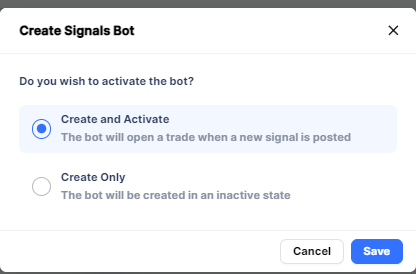
Thus, your bot has been created and the trades will be executed via our channel
Regarding technical support for the Cornex platform, you can contact them and solve any problems you face.